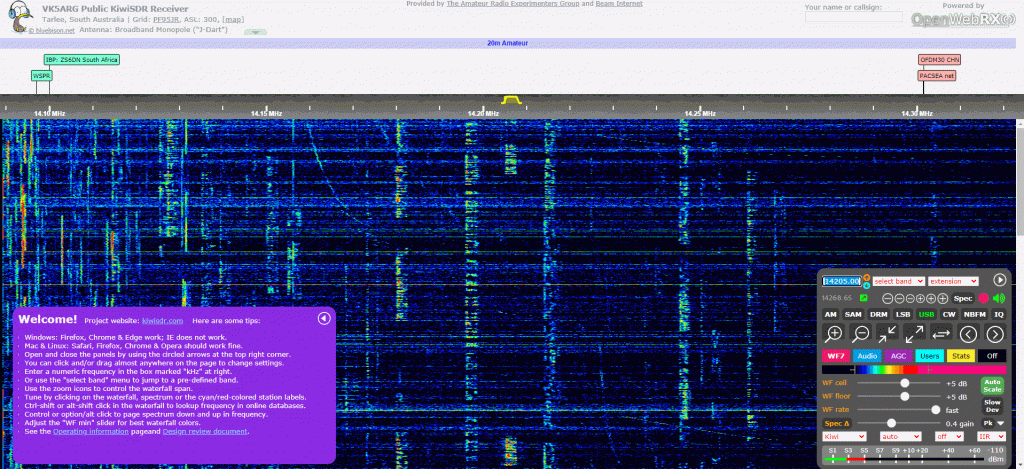AREG is pleased to announce that we can finally open ports on our HF Remote receive site to the general public.
The AREG HF receive site, located ~100km north of Adelaide, in South Australia, is now operating a publicly accessible KiwiSDR 4 channel receiver. This is the first active public service that the club is offering from the site. The system is currently using a broadband mono-pole vertical antenna.
AREG members also have access to much, much more, including dedicated members only KiwiSDR receiver channels, band by band high performance SDRs (Airspy HF+ Discovery, via SpyServer) on 160-20m, APRS-IS HF RX gateways and Weather Stations. If you are interested in joining the club to experiment with these other services, please (click here).
The site, which has been in development now for approximately a year, has other member services planned into 2021. Stay tuned as we continue to experiment and expand our capabilities at the site, including potential Reverse Beacon nodes, FT8 skimmers, WSPR skimmers and VHF monitoring services.
How to Access the Public KiwiSDR?
You can access the public service from the following web address:
Thanks Beam Internet!
 AREG wouldn’t have been able to make this possible without the support of Sam from Beam Internet, who have sponsored our internet feed at the site.
AREG wouldn’t have been able to make this possible without the support of Sam from Beam Internet, who have sponsored our internet feed at the site.
Beam provide wireless internet connectivity to communities right across the Barossa Valley and northern Adelaide Plains.
Thanks team for your support of experimental Amateur Radio!
Using the KiwiSDR
For first time KiwiSDR users the following notes should be considered
- Windows: Firefox, Chrome & Edge work; IE does not work.
- Mac & Linux: Safari, Firefox, Chrome & Opera should work fine.
- Open and close the panels by using the circled arrows at the top right corner.
- You can click and/or drag almost anywhere on the page to change settings.
- Enter a numeric frequency in the box marked “kHz” at right.
- Or use the “select band” menu to jump to a pre-defined band.
- Use the zoom icons to control the waterfall span.
- Tune by clicking on the waterfall, spectrum or the cyan/red-colored station labels.
- Ctrl-shift or alt-shift click in the waterfall to lookup frequency in online databases.
- Control or option/alt click to page spectrum down and up in frequency.
- Adjust the “WF min” slider for best waterfall colors.