Why Digital Voice?
Why not? Many facets of Amateur Radio are making the transition from analogue to digital modes. Some digital text based modes are so advanced that they are enabling communications over radio channels that voice or even CW would be unintelligible over. In time, HF narrow-band digital voice may achieve this too, although for now it is only just starting to approach the same signal to noise capabilities of SSB.
Digital Voice System basics
What does it take therefore to transmit digital voice? There are several common core elements to any digital voice system. These are:
- A way to convert the analogue voice signal detected by a microphone or other analogue audio source into a digital bit stream (known as the Analogue to Digital converter – driven by an algorithm known as a Codec).
- A way of processing that digital bit stream into a modulation waveform that can be applied to a radio transmitter (modulator)
- A way of turning the then received radio signal back into a digital stream (de-modulator)
- Finally, take the digital bit stream and turn it back into an analogue audio waveform through a digital to analogue converter, driven by a matching algorithm or Codec to that used by the transmitter. That waveform can then drive a speaker and thus be heard by the human ear.
Digital Voice Options For Amateur HF Operation
There are several ways amateurs can today operate digital voice modes on the HF bands using these fundamental building blocks. These include:
FreeDV and FDMDV however are in some respects close cousins in that they both use OFDM modulation techniques in order to combat HF fading. They also all have one key aspect in common however, which is their occupied bandwidth. In all cases, they are using low bit rates to digitize speech and modulate it in ways that restricts it to less than <6kHz bandwidth.
Two of the three listed above it should be noted are based on the proprietary AMBE voice Codec. This means that amateurs are restricted to using proprietary chips with propriety embedded algorithms for taking the voice signal and encoding it into a digital data stream.This immediately limits just how much experimentation the Amateur Radio community can undertake within those two modes, due to the hidden intellectual property within the AMBE codec. Meanwhile, FreeDV, on the other hand, uses a completely open source codec known as Codec2 developed by David Rowe VK5DGR.
The benefits of the amateur radio community now having access to a fully open source codec is that they can now experiment with every single aspect of this digital communications channel. This allows amateurs to optimize the entire FreeDV HF digital voice system to get the most out of a HF communications channel, and perhaps be able to surpass the performance of the propriety systems in the process.
The FreeDV System
David VK5DGR gave a presentation at AREG in May 2015 on the fundamentals of FreeDV that is well worth the time to watch (35 minutes).
AREG and HF Digital Voice
A number of our members are actively experimenting and contributing to the open source projects around the FreeDV project. We are actively encouraging any and all amateurs to dive in and have a go at HF digital voice communications using this system. Whats more, David would love some help with the project, so if you would like to contribute please get in touch with him either via:
- The Digital Voice Google Group
- or via the Freedv.org website
Technical support for FreeDV can be obtained also via Internet Relay Chat (IRC) on the #freedv channel on irc.freenode.net. (http://webchat.freenode.net/?channels=freedv )
AREG Promotional Activities for FreeDV
Take a look at the following pages for promotional activities undertaken by AREG surrounding FreeDV and digital HF voice operation
What does FreeDV Sound Like?
Firstly, what does a FreeDV Contact sound like in comparison to SSB? Here is an excellent demonstration of this by N4DVR.
How to setup a FreeDV Station?
You can start operating on FreeDV by downloading a program for your computer, and then connecting it to your HF radio via your sound card. The software is an open source program available from the following links:
- Windows 32-bit Installer
- Debian package repository, Wheezy x86 and amd64
- Repositories for Fedora, RHEL, and derivatives have moved to a Fedora COPR Repository located here
Next, you need to get your FreeDV software installed on your PC and configured. The following video tutorial is great for explaining how to set up the software.
Once you have the software configured it is time to connect it to a transmitter! The next video is from a presentation made by David VK5DGR at the AREG club meeting where some of the factors to consider when driving a HF radio with FreeDV were discussed.
In summary:
- Less Power is usually better
- Do not run any compression on transmit
- Back the transmitter power off such that the ALC function is barely being activated
- Do not run any receive filtering
The main reason for these tips is that distortion of the signal leads to bit errors. While you may get more transmit power, the signal quality being transmitted will be degraded to the point where even under very good HF path conditions decoding the signal will be very difficult indeed.
Where to go for more support?
If you want more information about FreeDV please visit the www.freedv.org website or log onto Internet Relay Chat (IRC) on irc.freenode.net. (http://webchat.freenode.net/?channels=freedv) and connect to the #freedv channel.

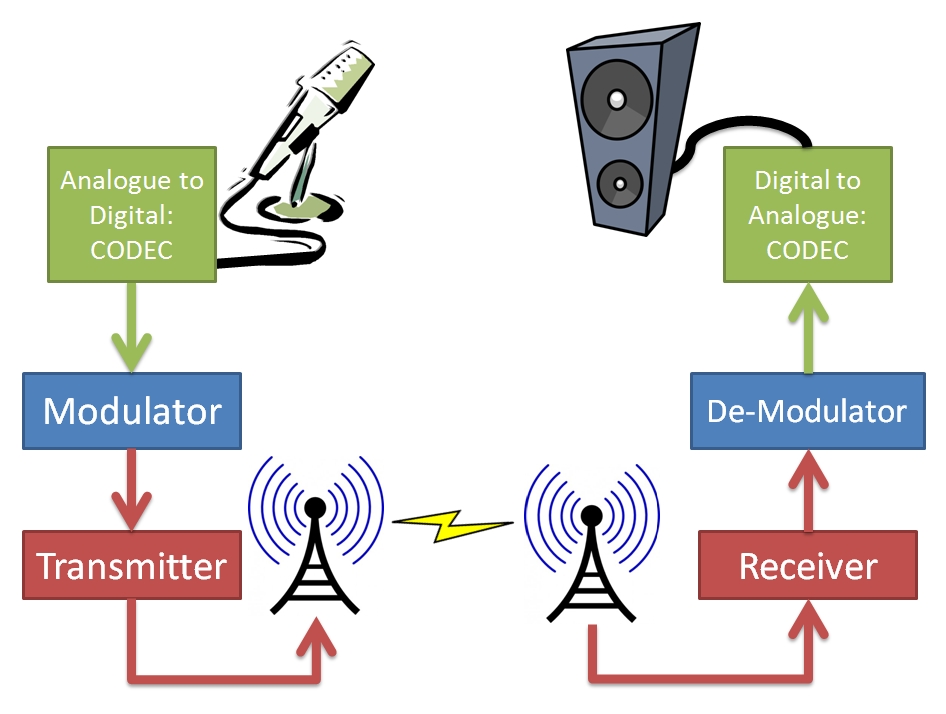
Pingback: WIA Sunday Broadcast – VK5ARG FreeDV Relay on 7177kHz | AREG
Pingback: FreeDV WIA Broadcast: New Relay Time | AREG